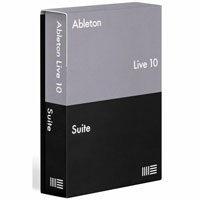Ableton Live Suite v9.2 Final [PC / MAC]
| ![Ableton Live Suite v9.2 Final [PC / MAC] Ableton Live Suite v9.2 Final [PC / MAC]](/images/Ableton-Live-Suite-v9.2-Final-WIN-x64.jpg) |
Ableton Live Suite v9.2 Final [PC / MAC Versions]
Two monitors
Use Live on two monitors. See the Session and Arrangement at the same time. Work with a clip and its devices simultaneously for better control of Session automation.
Live takes advantage of multiple monitors to show you more at once. Use your second monitor to keep the mixer visible at all times. Dedicate a whole monitor to detailed MIDI clip editing or the Arrangement. Or view your recorded Session automation while tweaking devices.
Record automation into clips. Edit automation with curves.
Session View automation lets you capture your performance or add movement to your loops. Use curves to make automation more musical.
Live’s unique Session View makes it easy to improvise with musical ideas. In Live 9, you can now record parameter changes directly into Session View for even more flexibility. Edit automation curves with the mouse to create smooth mix transitions or radical parameter changes in your clips.
In one click, create new Session View scenes from your Arrangement tracks, or drag and copy individual clips from Arrangement to Session. The automation comes with them, making it easier than ever to move from improvising to arranging and back.
Find sounds fast
With Live’s new browser, spend less time finding sounds and more time making music.
Live’s new browser puts all of your instruments and effects, samples, Packs and VST/Audio Units plug-ins in one easy-to-navigate view. Drag and drop folders into the browser from anywhere on your computer. Search as you type, navigate from the keyboard and sort items by various categories.
Play new sounds
Live’s library includes new Instrument Racks and sounds to get you going fast.
Live 9 Suite comes with more than 3000 production-ready sounds that give you the full range of vintage synthesizers, drum kits and one-shot samples, acoustic instruments and loops - all powered by Live's built-in synthesizers and effects so they can be tweaked and personalized. All sounds are organized for Live 9's new browser and work seamlessly with all common hardware controllers.
Get your sound right
The new analog-modeled Glue Compressor, redesigned studio effects, and a native Tuner help you get a better sound in less time.
Live’s new Glue Compressor, developed in collaboration with Cytomic, is modeled on a classic 80s console bus compressor, both for its great sound and also to provide musical results with a simple set of controls. Live’s studio effects - Compressor, Gate and EQ Eight - have been improved with new displays, enhanced controls and better sound, making it easier to see and hear your changes. A new Tuner shows the incoming pitch on an easy-to-read display, for quickly tuning guitars or synthesizers on stage or in the studio.
Reclaim the music in your samples
Live 9’s new tools for converting audio to MIDI give you unprecedented flexibility to extract musical ideas from your samples and build upon them.
Convert your favorite drum break with the Drums-to-MIDI feature and reuse it with your own sounds. Speed up your remixing work by using Harmony-to-MIDI to get the notes and chords from the original audio stems. Or simply seed your creativity with inspiring, natural-feeling MIDI grabbed directly from the most exciting parts of your music collection.
Use the rhythm from a sampled break with new sounds
See the possibilities Harmony, Melody and Drums to MIDI creates.
...or sing the music in your head. Sketch out ideas quickly by singing (or beatboxing) into Live and converting your recording to MIDI.
Get the best results
Audio engine improvements mean lower latency and better automation behavior. And audio quality - both when warping samples and when exporting your finished work - is now better than ever.
Get better results when warping
Complex and Complex Pro modes have punchier transients, and tempo and downbeat detection are improved. Use the new Warp Selection command to warp a selected portion of a sample to a precise bar length. And Live now warps fixed tempo audio more accurately - perfect when working with electronic music.
Higher-quality sample rate conversion when rendering
During export, sample-rate conversion is now done using the high-quality SoX Resampler Library, resulting in higher quality exports when rendering to a lower sample rate.
Latency improvements
Sets that contain Max for Live devices or third-party plug-ins now have lower latency. And automation is now fully latency compensated.
Multi-core/multi-processor export
Exporting now takes advantage of all of your computer’s processors, meaning rendering speed can be much faster.
Your voice is the new keyboard: sing, beatbox, tap a rhythm on your desk, or play any solo instrument to capture your musical ideas as they come. Then use the Melody- or Drums-to-MIDI feature to turn your recordings into MIDI clips that you can edit and reuse with any sound.
Edit the details
Powerful MIDI note manipulation tools and an improved editing workflow help you create new musical ideas fast.
Transform MIDI notes
New controls in the MIDI editor let you quickly invert, reverse, transpose and speed up or slow down selected MIDI notes in a single click.
Move notes on and off the grid
Beats are easier to see when editing, and editing grids are now “sticky,” allowing notes to be freely moved and resized while still snapping when close to grid lines.
Stretch MIDI notes
MIDI Note Stretch markers let you speed up, slow down - or even reverse - selected MIDI notes.
Warp clip automation
Audio clip automation is warped alongside the audio itself. Envelopes in MIDI clips can be stretched using MIDI stretch markers.
Edit automation more easily
Add or remove breakpoints with a single click. Hover the mouse near envelope segments to select and drag them without using a modifier.
Add curves to automation
Hold a modifier while dragging to create and edit curves in automation envelopes.
You may buy Ableton Live Suite v9.2 Final [PC / MAC] or download it from our website.
This product was released on 15 Jul 2015. Please check compatibility with your hardware and O/S.
Reviews
Write a Review
From: Your Review: Rating: |