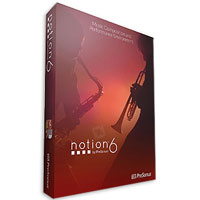PreSonus Studio One 4 Professional
| 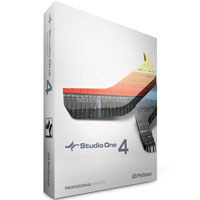 |
Create Without Boundaries. Produce Without Limits
Studio One 4: Work better, faster.
Studio One® 4 was designed with ease of use at its core. It seamlessly combines the time-tested and proven recording studio model with today’s beat- and loop-oriented production process so you can bring musical ideas to sonic reality more quickly than ever before.
An efficient, single-screen interface houses an unlimited number of tracks, intuitive editing tools, and advanced virtual instruments. Spend your precious time creating music instead of wondering what to click next. Studio One doesn’t dictate how you work or what you work on.
You do.
Three creative paths, one goal
Studio One is your creative companion from start to finish. The Start page provides what you need to kickstart your creative process—open projects, set parameters, and check for updates and tips. From there, the Song page is all about recording, arranging, editing, and mixing your music with a complete set of virtual instruments, effects, and groundbreaking arrangement tools. Then, assemble and master your music in the Project page. Even better, the Project and Song pages are linked so if you need just that one little change in your master or stems, switch to the Song page, tweak, and mix back automatically to the Project. No other program accomplishes such an effortless transition as you move from the initial creative inspiration to the finished, mastered production.
Arranging at the speed of click
Forget laborious transposition, cutting, pasting, and moving when arranging. With Scratch Pads to test out arrangements, an Arranger track that makes moving sections of songs around as easy as moving parts, and the groundbreaking Harmonic Editing—the most flexible chord track implementation ever—no other program can approach the ease of arranging and songwriting that Studio One 4 delivers.
Another Studio One first: Harmonic Editing
Far more than just a simple chord track for note data, Studio One 4’s Chord Track is a songwriter’s dream come true. Create and change chord progressions, try out chord substitutions, substitute rich chords for simple ones, even have older parts follow a new, better chord structure you came up with thanks to the inspiration Harmonic Editing can provide. This breakthrough, which works with instruments and even audio tracks, underscores Studio One’s commitment to streamline the songwriting and music creation process.
Detect chords automatically
When you come up with an inspired chord progression, you needn’t put your creativity on hold while you figure out what you played in order to add new parts. Built-in chord detection extracts chords from audio or instrument tracks—simply drag a part to the Chord Track to create a reference for Harmonic Editing.
Overcome creative blocks
When you’re stuck in a rut, let Studio One Professional be your creative partner. Use the ingenious Chord Selector to experiment easily with new chord patterns and ideas. Let Harmonic Editing spark new ideas. Change chords in real time from an external MIDI controller to try out chord progressions on the fly. Transfer chord data from an audio or instrument track to the Chord Track, or from the Chord Track to other tracks.
Printable notation that’s truly noteworthy
With just a few clicks and Notion 6.4 or higher, Harmonic Editing makes it easy to create great-looking, printable lead sheets.
MIDI - and beyond MIDI
Studio One works with all the standard MIDI gear you know and love, from controllers to tone modules. But once MIDI data arrives into Studio One, it’s converted to a high-resolution, 32-bit internal format. That means no zipper noise on instruments, smoother controller changes and pitch bends, more detailed automation, and other benefits when working in the Studio One environment. And if you need to drive external MIDI gear, you’re covered there too—Studio One translates its high-resolution format back into standard MIDI data if it needs to return to the outside world.
World-class instruments
With its rich roster of native plug-ins, Studio One has earned its reputation as a complete production package—and now our latest generation of virtual instruments, based on input from the Studio One community (thank you), deliver even more. Impact has been remade into Impact XT, a comprehensive beat and rhythm production environment. Sample One XT samples, slices, and dices to create great beats and realistic instrument sounds. These new instruments don’t feel like separate plug-ins but like integrated—and integral—parts of music creation.
Meet your new creative partners.
What Artists Have to Say
You may buy PreSonus Studio One 4 Professional or download it from our website.
This product was released on 15 Jun 2018. Please check compatibility with your hardware and O/S.
Reviews
Write a Review
From: Your Review: Rating: |


![Presonus Studio One Pro v2 [4 DVD] [Full version] Presonus Studio One Pro v2 [4 DVD] [Full version]](/images/presonus-studio-one-pro-v2.jpg)